
Portfolio Information
- Date: August 2017
- Skills: UX
- Client: Department of Defense
PROJECT OVERVIEW
As part of my work at August Schell, I became a contractor for a major program called PKI (Public Key Infrastructure). This project was for the Department of Defense and I was a part of their mobility team.
THE CLIENT: Department of Defense
Purebred Mobile is an app that was created to help military and government personnel get their security credentials to their mobile devices. This app is not intended for use by civilians.
THE PROBLEM
With more and more military and government personnel wanting to be able to use their own devices to access things such as their email and send secure email from their devices, there was a need to give these personnel the ability to get their security credentials (keys) on their devices. This is a more intensive feat than getting other types of keys on mobile devices, because it requires a much higher level of cybersecurity.
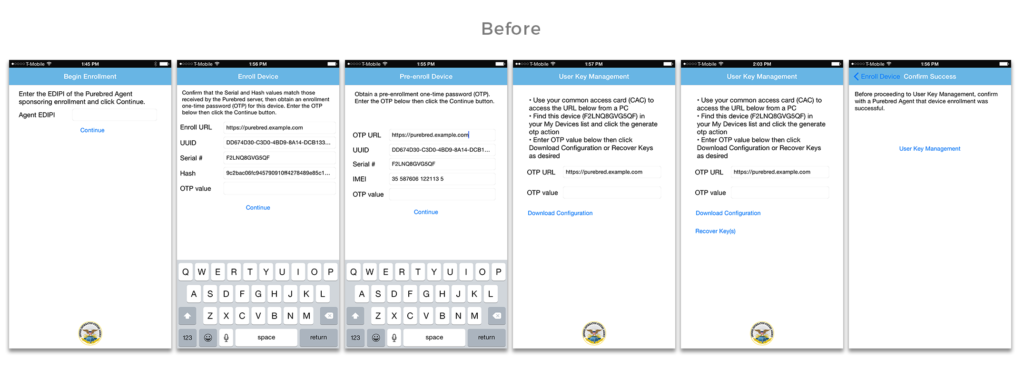
THE APP EXPERIENCE:
Most users will only need to use this application once, but despite that, most users are not incredibly technical and therefore, we needed to make this app super, super easy to use.
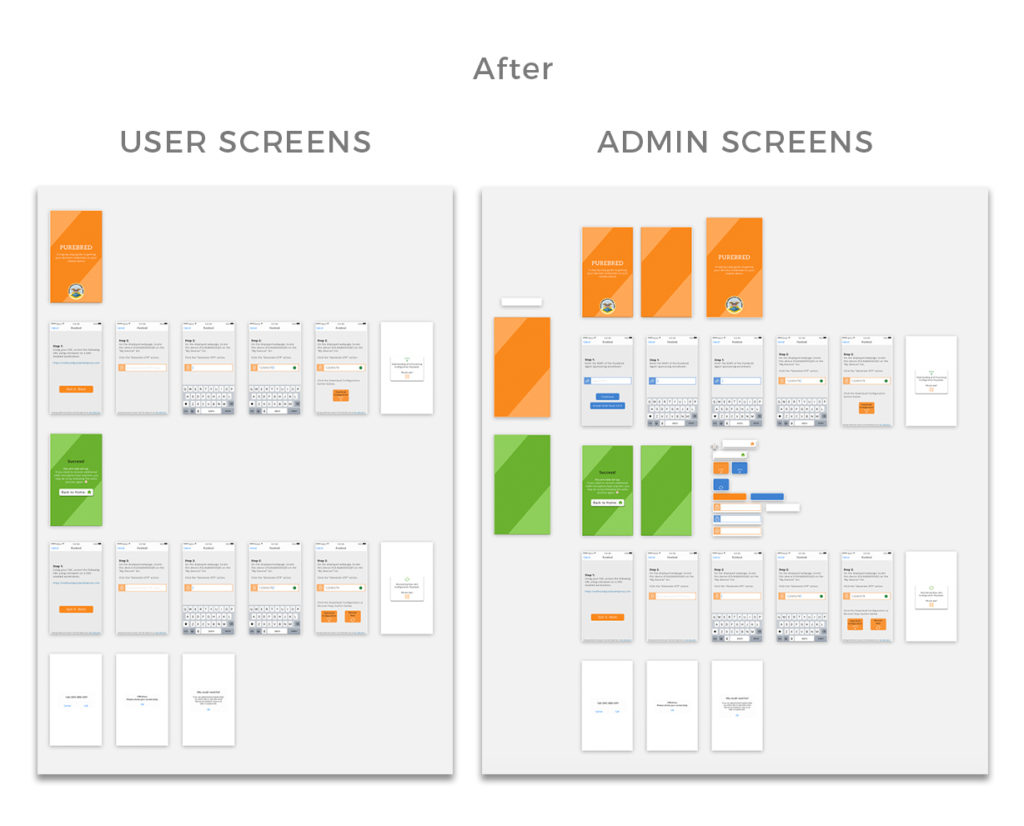
THE SOLUTION
The first iteration of the Purebred mobile app was created before I joined the team. They initially asked that I join to redo the UI.
My first official meeting was during a phase of user research. I sat alongside the developer and the DoD representative as 15 different potential users walked through the app. The notes I took during this research day point to one main thing: MAJOR CONFUSION.
Since most of the development was already completed, I wasn’t able to change the UX too much, but I was able to convince the team of a few items based on all of the confusion. My biggest ask was that they break a couple of the original screens into multiple screens. The idea was to create a step-by-step app, similar to a “how-to” section of an app.
Using the color palette I created for the app (green & orange), I updated the UI to make the app a bit more visually appealing and give better indicators for moving to nexts steps/inputing information.
One of the best parts of this project was the opportunity to work with Apple. They have a department specifically for government projects, and I was able to have the interface reviewed by a few of their main app store reviewers. Apple is very strategic about making their apps user friendly so their feedback was incredibly valuable.
The Purebred mobile app is the solution to getting credentials on mobile devices. The app works on iOS, Windows, Blackberry, and a few other systems that are used within the DoD.
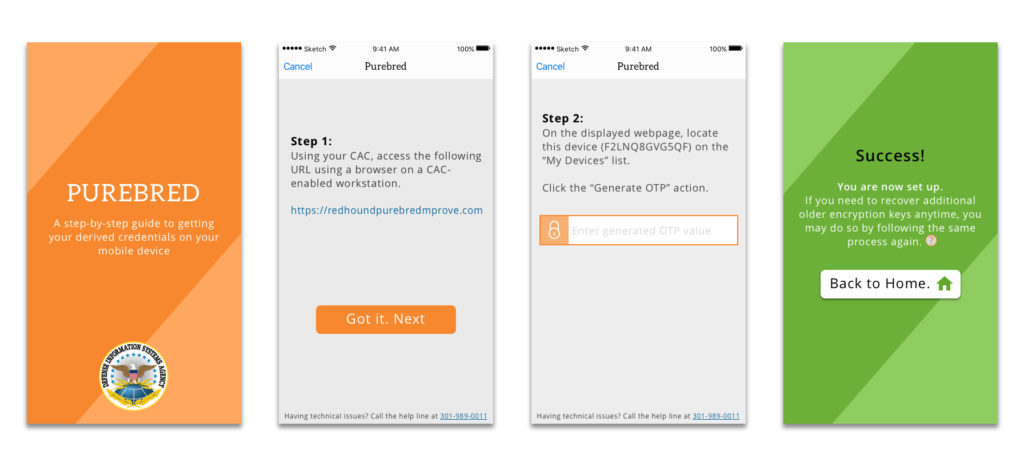
MY ROLE
UI Designer
By the time I joined the project, the majority of the coding had been done, so I was unable to make too many changes to the UX.
TOOLS USED
Sketch (high-fidelity wireframes), Marvel (Prototype)
** What you cannot see from this is the intricacies of tapping into the backend of both the PKI database and the steps it takes to get the keys onto the phone.**